游戏介绍:
《太空乱游 Out of Space》是一款以你和室友共同生活在太空飞船里为背景的策略型多人合作游戏。你需要生产资源、处理致命的外星感染、升级装置并打造自己可持续的太空之家。

游戏特色:
– 购买、打造并采用新科技,同时还要保持整个系统的高效性和可持续性。
– 回收太空粘液,生产能量电池,从而升级你的太空船。
– 照料和采摘果园,以保证所有人有饭吃。
– 在抑制致命的太空威胁的同时,用拖把和清水来清洁房间。
– 在你的同伴们急需帮助的时候,在沙发上打个盹儿。
– 通过机器人的帮助来自动完成清洁和采摘工作。
– 领养一只猫或者狗,他们会很爱你,会尽他们所能来帮助你!
最低配置:
操作系统: Windows 7 SP1+, macOS 10.11+
处理器: Intel Core i3 / AMD Athlom 64 or newer (SSE2 instruction set support)
内存: 4 GB RAM
显卡: NVIDIA GeForce series 8000 or newer
网络: 宽带互联网连接
存储空间: 需要 600 MB 可用空间
附注事项: Best played with a Controller
推荐配置:
操作系统: Windows 7 SP1+, macOS 10.11+
处理器: Intel i5-3300 / AMD FX 8350 (SSE2 instruction set support)
内存: 8 GB RAM
显卡: Nvidia GTX 580 / AMD HD 7870 or newer
网络: 宽带互联网连接
存储空间: 需要 600 MB 可用空间
附注事项: Best played with a Controller
游戏视频:
游戏截图:





说明:winRAR解压,安装游戏记得全英文路径,关杀毒软件哦。
steam:https://store.steampowered.com/app/400080/Out_of_Space/
发行日期:2020年2月26日
小型更新/补丁说明 已发布 1月27日周三 HOTFIX v1.2.2
ACCESSIBILITY MODE CHANGES
Thanks to Steven Spohn (Spawn), we got a lot of constructive criticism regarding the way we described the former accessibility mode. We wanted to address those issues right away and apologise to anyone who felt offended by it. Here is what we did:
- It is now called “Zen Mode”: It was pointed to us that accessibility could imply that everyone who needs accessibility options wants an easier game, and that is not true. We now call it Zen Mode because it is an overall more relaxing way to play the game and we think it is more descriptive that way.
- It has a new description: This was the major offender in this issue and, again, we are sorry by the way that description was phrased. It read like the game was judging or punishing you for turning that on, and that was far from our intention. Here is the new version of the description:“Zen Mode reduces the difficulty of the game by making you more resistant and tuning down time-related mechanics, allowing you to focus on having fun! Turn this on to have a less stressful experience or for any other reason you desire! Want to proceed?”
- It will no longer block any achievements: We were initially afraid that people would exploit this option to get the achievements fast. By the end of the day we figured that if that was the cost for allowing everyone to experience the entire content, it was totally worth it. The game is at its best when it is challenging (not impossible) for you and your teammates, so have that always in mind before when deciding to use the Zen mode.
- It can be turned on and off during matches: This was not possible because of the achievement limitations. Now they are gone, you are free to test them out on the fly! Note that this only works in local matches. We are studying ways to allow Zen Mode in online matches in the future, but it is not possible at the moment.
We’ve learned a lot today and we figured it would be interesting to share the reasons behind every change with you all. That way we can all keep working to have more accessible games in the future.
WORKAROUND FOR CHINESE PLAYERS
We added a warning to instruct players on how to deal with the “stuck at the menu” issue that is currently affecting players from China. This is sadly not a fix, because the issue is caused by corrupt data sent by Windows itself and the game needs that data in multiple moments to properly work. We’ll keep on searching for a more definitive fix, but in the meantime, we thought it would be better to instruct everyone facing this issue on how to work around it. If you missed the solution, you can find it at 可怕的秀逗’s post:
https://steamcommunity.com/app/400080/discussions/0/3118147979136942861/
CN
我们添加了一条警告,指导玩家如何处理当前影响中国玩家的“卡在菜单上”问题。遗憾的是,这不是一个修复程序,因为该问题是由Windows本身发送的损坏的数据引起的,并且游戏需要在多个时刻正常工作该数据。我们将继续寻求更确定的解决方案,但与此同时,我们认为最好指导面对此问题的每个人如何解决它。如果您错过了解决方案,可以在可怕的秀逗的帖子中找到它:
https://steamcommunity.com/app/400080/discussions/0/3118147979136942861/
常见游戏安装错误解决方法:
1、报错缺少DLL文件。安装系统常用运行库https://www.lanzoux.com/b0bwqvazg密码:dkw8
2、双击程序没反应。文件夹不要有中文例如D:\BaiduNetdiskDownload\生化危机重制版,后面中文路径改成英文
3、出现启动Steam程序。免DVD补丁未起作用,解压时关闭杀毒软件,防止误杀。
CODEX/PLAZA镜像版游戏怎么安装?镜像游戏怎么改中文?/310833.html
资源来自于网络,版权属于作者,仅供交流学习,严禁用于商业用途,请于24小时内删除!如喜欢,请支持正版。


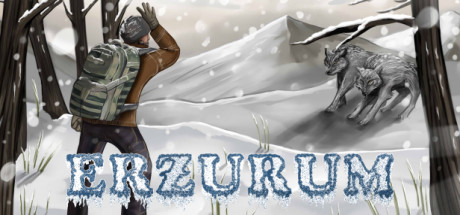



![【安卓/ios】前卫的粪作RPG2[JP]](http://ecy.dilidili.win/data/images/2022-12-21/ad8eeb82b49d009124f9a84521aa1bfe.jpg)
