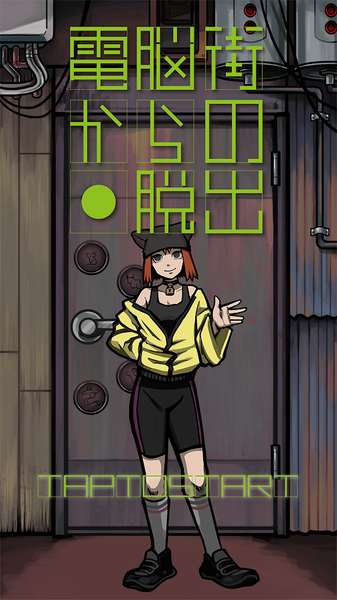游戏介绍:
《英雄传说:闪之轨迹4 The Legend of Heroes: Trails of Cold Steel IV》是由Falcom制作发行的一款回合制策略冒险RPG,也是轨迹系列的最终章。在本作中玩家能够扮演多部作品中的角色,在复杂的世界中揭开黑暗,实现自己的目标。

最低配置:
需要 64 位处理器和操作系统
操作系统: Windows 10/8.1/7 64-bit
处理器: Core i3-2100 3.10 GHz
内存: 8 GB RAM
显卡: Geforce GTX 650 Ti
存储空间: 需要 25 GB 可用空间
声卡: Onboard
推荐配置:
需要 64 位处理器和操作系统
操作系统: Windows 10/8.1/7 64-bit
处理器: AMD FX-8320 8-Core
内存: 16 GB RAM
显卡: Radeon R7 370
存储空间: 需要 25 GB 可用空间
声卡: Onboard
游戏视频:
游戏截图:





说明:winRAR解压,安装游戏记得全英文路径,关杀毒软件哦。
steam:https://store.steampowered.com/app/1198090/The_Legend_of_Heroes_Trails_of_Cold_Steel_IV/
发行日期:2021年4月9日
定期更新 已发布 4月12日周一 Patch 1.1 Release Notes
Hi everyone,
Hopefully you are enjoying Trails of Cold Steel IV!
We have created a new version which fixes various issues pointed out by the community. Here is a list of changes:
Reduce the CPU usage of several threads, particularly in audio playback. These changes can greatly reduce overall CPU usage in some situations.
Introduce additional caching to decrease load times, especially when revisiting previous maps and after battles. This will be particularly effective for longer play sessions.
Fix save game thumbnails sporadically not showing up under specific circumstances.
Adjust overall loading behavior to be closer to Trails of Cold Steel 3, in order to mitigate issues on some systems.
Prevent the game from taking abnormally long to close on some systems.
Make left joystick and WASD (or alternative mapping) behavior consistent across all menus.
Fix button re-mapping involving X and O buttons along with displayed button prompts.
Fix some remaining minor translation issues in game and launcher
New Feature Add configuration tool option to disable dynamic button prompt switching (primarily for Steam Controller users)
Note: If you still see intermittent stuttering issues on systems with generally good performance, they might be shader cache related. Please look here for instructions on how to resolve them.
While we expect this patch to improve the situations for all users, with the great variety of hardware and software configurations available on PC this is not always guaranteed in all circumstances. As such, you can return to the release version of the game by selecting the public “version_102” branch in Steam.
常见游戏安装错误解决方法:
1、报错缺少DLL文件。安装系统常用运行库https://www.lanzoux.com/b0bwqvazg密码:dkw8
2、双击程序没反应。文件夹不要有中文例如D:\BaiduNetdiskDownload\生化危机重制版,后面中文路径改成英文
3、出现启动Steam程序。免DVD补丁未起作用,解压时关闭杀毒软件,防止误杀。
CODEX/PLAZA镜像版游戏怎么安装?镜像游戏怎么改中文?/310833.html
资源来自于网络,版权属于作者,仅供交流学习,严禁用于商业用途,请于24小时内删除!如喜欢,请支持正版。